When we first told you about our new search system, we said that it was on a rapid development cycle and that there would be improvements. We’re pleased to tell you about one upgrade that gives you on-site access to thousands more digital objects and another that makes it easier to do research at home. Developed for us by Artefactual Systems, these open source enhancements could be adapted by other institutions using the same database software.
The big change
Until now, digital objects that were under the copyright of a 3rd party (other than City of Vancouver’s copyright) could only be viewed online as a tiny thumbnail. Now they can be viewed in full resolution in our Reading Room through our online search. This works on your laptop in the Reading Room (using our wifi) as well as at our public computers.
Making it work
Come down to the Archives and
- Connect to the Reading Room wireless network, “COV Archives”
- Go to the login page: searcharchives.vancouver.ca/;user/login
- Login with the email: readingroom@vancouver.ca
- Enter the password: readingroom
If you leave the Reading Room with your laptop or log out from our network, you will no longer be able to see the copyrighted images.
Why we’re doing this
Under copyright law, we don’t have the right to publish these objects to the Web. Until now, we have only been publishing a thumbnail image, which is permitted as it is a small excerpt of a work.
We are allowed to make the objects available in the Reading Room, in the same way we can bring a copyrighted item out from storage for you to view. Making them accessible through the search system is fast and easy for both staff and researchers.
Self copying
We already allow you to make copies—with your camera, or using the microfilm printer—of materials under third-party copyright for fair dealing purposes. This also applies to the copies of digital objects we provide in our search system. You are responsible for getting the permission of the copyright holder for uses other than fair dealing.
So go ahead and email them to yourself, or copy them to a USB drive!
What’s under third-party copyright
Under the old system, you couldn’t see any materials under third-party copyright online. Now you have to be aware of which materials may be freely re-used and which ones require permission of the copyright owner.
The description for each digital object in our system will display what we know about its copyright status in the Rights Area. Here’s a quick guide to what you’ll see.
This item is in the public domain and all replication is allowed. You can use it for anything:
This item is copyrighted to the City of Vancouver and all uses are allowed without seeking permission:
This item is copyrighted to a known third party, who needs to give permission for any re-use other than fair dealing provisions:
This item is presumed to be under copyright but the owner of the copyright is unknown to us. You may be able to determine the owner with some research. It may only legally be re-used for fair dealing purposes.
Bonus for those researching at home
We received feedback that it was frustrating to be tempted by an interesting thumbnail on a list of results only to click through to find that the digital object was not viewable online. We’ve added some language to fix this.
If it says “Digital copy not on web”, then you won’t be able to view the digital object at home. You will still be able to see a more detailed description of the object if you click through to the single description.
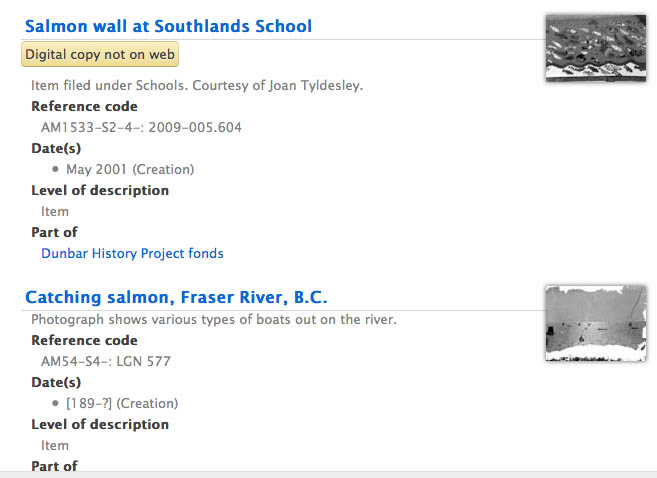
We hope these two changes make your research more efficient. As always, we welcome feedback.


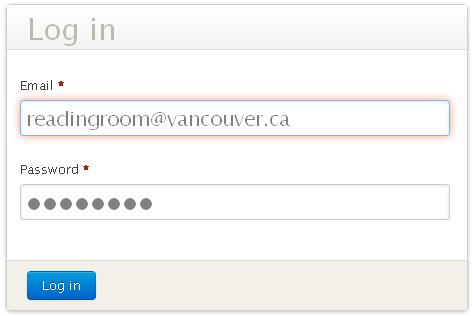

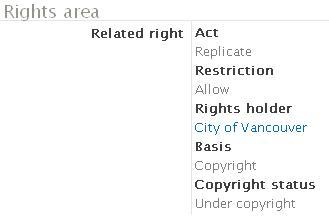


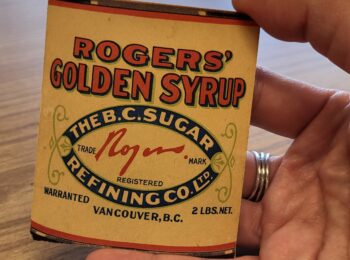

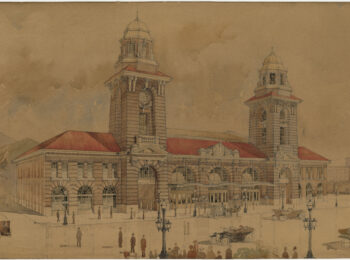
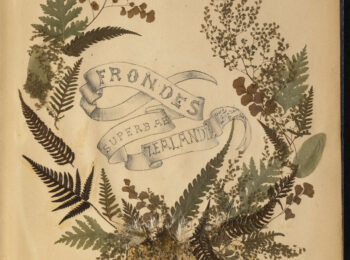

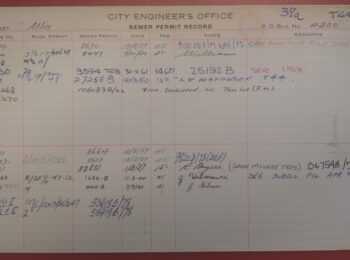
Excellent news. Thanks so much for all your efforts!
Hooray! Party at VanArchives! Everyone invited!